Last Updated on May 27, 2022
User Experience
We consider many factors when determining a desktop’s user experience. Is the DE stable? Is it easy to navigate? Does it offer good integration, or does it feel like a bunch of standalone applications lumped together? Does it require hardware-accelerated graphics to feel snappy? Do the fonts look attractive or an eyesore? Does it meet a user’s requirements in the eye candy stakes?
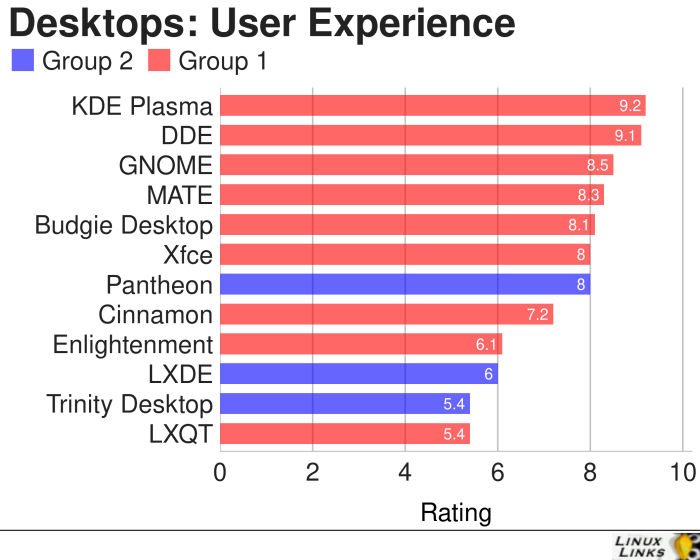
Pantheon is not alone in offering a minimalist yet stylish DE. The Pantheon desktop is very simple and easy to learn. We particularly admire its intuitive design which helps to offer a pleasing user experience. There’s good integration between its components. Pantheon chooses a rather different approach to the position of the window buttons. The close button is on the left while the maximize button is on the right. And there is no minimize button. But this can be enabled with its Tweaks utility. The three core rules the developers set for themselves were “concision”, “accessible configuration” and “minimal documentation”. The third of these is something not to aspire to.
TDE’s appearance looks dated compared to the modern mainstream DEs. Its design retains the old-school KDE 3.5 desktop environment, with the same traditional and responsive metaphors that comprises of a single panel at the bottom edge of the screen. There’s applets, workspaces, a good menu, and more. The user experience hasn’t improved much since KDE 3.5, and lags behind KDE Plasma 5 in so many respects.
LXDE offers a familiar experience with traditional metaphors. It’s easy to add application shortcuts to the desktop. Unlike other major desktop environments such as GNOME, the components of LXDE have few dependencies and are not tightly integrated.
Next page: Page 3 – System Resources
Pages in this survey:
Page 1 – Features
Page 2 – User Experience
Page 3 – System Resources
Page 4 – Extensibility
Page 5 – Documentation & Support
Page 6 – Development / Closing Thoughts
Learn more about the features offered by each desktop environment. We’ve compiled a dedicated page for each desktop environment explaining, in detail, the features each offers together with screenshots.
| Desktop Environments | |
|---|---|
| Pantheon | Showcasing the elementary OS |
| LXDE | Desktop environment with low resource requirement |
| Trinity Desktop | Qt3-based KDE 3.x form traditional computer desktop that is responsive |

I consider myself to be a power-user and use openSuse Leap 42.3 on my main workstation (HP xw8400) and prefer KDE Plasma for it’s configurability.
For my various laptop/netbook devices I settled on Lubuntu a couple of years ago because LXDE seemed to be lighter and faster than Xubuntu’s XFCE. Lubuntu 18.04 runs pretty much the same on my Acer One 110 Netbook, a Dell Inspiron 1300 and even a 12 year old Apple 13″ MacBook. That means I only need to keep up with 2 desktop environments. The one thing it lacks is a proper 2 panel file manager. I use Konqueror on openSuse which is IMHO the very best file manager around.
I agree with your view of LXDE, and would definitely recommend it, especially for older equipment and for Linux newbies.
As to TDE I only have one comment. It was designed for those who couldn’t drag themselves away from KDE 3.5! So obviously it has a more old fashioned look and feel. I did try it for a while as I needed Quanta+ for webdesign, but that now works fine on KDE 4.x so I left it behind.
Thanks for these interesting and informative reviews.
though LXDE is pretty much dead, I still enjoy the days when I ran LXLE as my main distro…