Last Updated on August 25, 2020
This is a weekly blog chronicling my experiences of running the AWOW AK41 Mini Desktop PC on Linux.
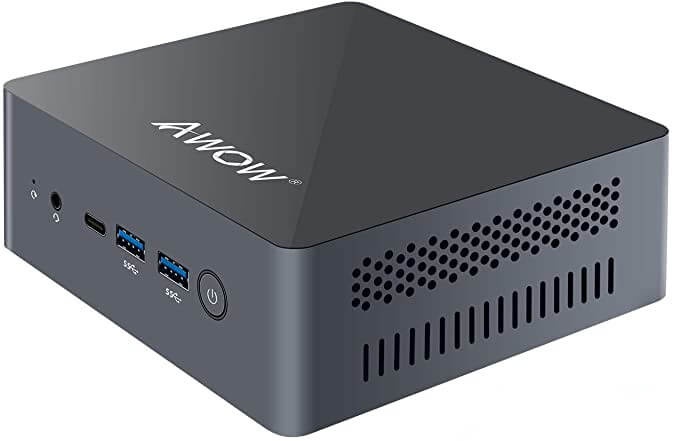
Last week I looked at some benchmarking tests on the AWOW AK41. I’m eager to crack on and discover how this tiny machine performs as my main desktop machine. This series will also examine how the machine performs as a server. I’ll cover things like running WordPress on the machine, setting up a file server, a backup server, and much more.
For this week, I’m going to look at an area very close to my heart. Multimedia. It’s a large topic to tackle. So I’ll confine this week to video and audio playback. I’ll tackle other multimedia tasks in a later edition of the blog.
Video Playback
Modern graphic cards perform a variety of tasks. They aren’t just designed for gaming. Many cards help offload video encoding and decoding from the CPU. This helps to lower power consumption and free up resources for the rest of the system.
The AWOW AK41 doesn’t have a dedicated graphics card. But it still offers performance gains from hardware decoding.
In Linux, there are three main APIs that allow applications to use hardware video acceleration capabilities: VA-API, VDPAU, and NVENC/NVDEC.
VA-API (Video Acceleration API) user mode driver is supported on Intel, AMD and NVIDIA. It’s widely supported by software. The AK41 has an Intel onboard GPU and uses this API.
With Manjaro, the mode driver that provides VA-API isn’t installed by default. Some programs will suggest you install that mode driver. But this isn’t always explicit. I therefore think it’s best just to install the driver straight away. Enter the command:
$ sudo pacman -S libva-intel-driver
Installing this driver gives you hardware acceleration for MPEG-4 AVC (H.264) and HEVC (H.265), as well as Google’s VP8 and VP9 video coding formats.
With the GNOME edition of Manjaro there’s a pre-installed video playback program. It’s called GNOME Videos (or Videos for short). But just because a distro / desktop provides a default option, never make the mistake that it’s the best program for your requirements. And on the AWOW AK41 it’s definitely not my video player of choice. Why that view? Mainly because GNOME Videos doesn’t offer hardware acceleration for video playback. And the difference between what videos you can play with and without hardware acceleration are light and day apart. I’ll clarify the position.
What Linux video players that support hardware acceleration do I like? VLC and mpv are obvious candidates. And Kodi is a marvellous home theatre program.
Even with the libva-intel-driver installed, mpv needs to be started with the -hwdec flag. mpv is a command-line program. Both VLC and Kodi don’t need any special configuration once libva-intel-driver is installed.
The first chart shows the performance of VLC, mpv, GNOME Videos, and Kodi with the hardware acceleration driver installed watching an H.264 video with a resolution of 1280 x 720 (720p), and an HEVC H.265 video encoded at 3840×2160 (4K).

At 720p each video program played the video smoothly without any tearing or buffering. VLC performed the best of the bunch using just over a shade over 14% of 1 of the AK41’s 4 cores. Tons of CPU cycles left to multi-task with.
Even at 4K resolution, the AWOW AK41 had no problems with the video provided that VLC, mpv, or Kodi was used. While Kodi’s CPU usage was higher than VLC or mpv, it definitely offered the best playback with incredible fluidity. Truly amazing performance from a tiny PC with onboard graphics.
Next, I disabled the hardware acceleration by uninstalling the libva-intel-driver.

I don’t show the result of trying to play the same 4K file without the Intel driver installed. That’s because playback was abysmal even on Kodi. Even with a 720p resolution file, CPU usage was extremely high with VLC and mpv. Only Kodi offers good playback.
In summary, with hardware acceleration enabled, video playback of 4K files was truly glorious with the AWOW AK41. It makes for an excellent home-theatre PC. I’ll look at Kodi on the AK41 in more depth in a later article.
There is a downside. Some of my videos are encoded with different formats, and they won’t play with hardware acceleration. And there’s a further disadvantage with onboard graphics. Decoding with newer formats such as AV1 (developed as a successor to VP9) falls back to software.
Next page: Page 2 – Video Playback in Web Browsers
Pages in this article:
Page 1 – Introduction / Video Playback
Page 2 – Video Playback in Web Browsers
Page 3 – Music Playback
Complete list of articles in this series:
| AWOW AK41 Mini PC | |
|---|---|
| Week 11 | Video consoles: SNES emulation |
| Week 10 | Running TeamViewer with AWOW AK41 as the host |
| Week 9 | Astronomy on the AK41 including Celestia, Stellarium, Skychart, and more |
| Week 8 | Recording video with OBS Studio |
| Week 7 | Home computer emulators: FS-UAE, ZEsaurUX, Hatari, Clock Signal |
| Week 6 | Web browsing with Chrome, Firefox, Opera, and Vivaldi |
| Week 5 | Gaming: SuperTuxKart, AwesomeNauts, Retrocycles, Robocraft, DOTA 2, and more |
| Week 4 | Run multiple operating systems on the AK41 |
| Week 3 | Video and audio playback looking at hardware acceleration |
| Week 2 | Benchmarking the AK41 with 3 other low power machines |
| Week 1 | Introduction to the series including wiping Windows and installing Manjaro |
This blog is written on the AWOW AK41 Mini PC.

Looks very capable providing hardware acceleration is available
oh…